|
Hello Realtors and other Business Owners! I know this has been on your mind, and we are just going to get right into it and chat about... Keywords! Keywords! You might be wondering what the heck they are in the first place and what are you supposed to do with them after you have some. But, I have mentioned them in the past and said I would do a full article about Keywords so you could understand better what they are. Like I summed up in my article, How to Start Your Blog for Realtors, and the YouTube for Realtors Post, Keywords are the words that relate to your industry. “They are the content words and ideas around your specific industry, niche of that industry and your location.” WHAT ARE KEYWORDS? Keywords are what connects you with people searching for what you have to offer! Keywords are what people use when they are searching for stuff...like you...online. So, when you are searching for, say...a new TV…. what do you type into the search bar at the top? Those are your keywords or long keyword phrases: “Samsung, Flat Screen, TV”. See… easy! So, now you know what a keyword is (and a long keyword phrase - all of those together). How do you collect some for yourself? Where do you look to gather up some good keywords for your business? I have broken up the process into stages. From Easy to more Difficult. EASY First, to get started, do some brainstorming to get a list of keywords that you just think of based around you, your business, your community and your industry. Sit down and take a minute and write down all the words or phrases you can think of that are tied to your business. For example, I am working with a Realtor from Tampa Florida and a good start for her Brainstorming Session would be Keywords like: Realtor, Real Estate, Tampa, Florida, Homes for Sale, Other Towns in her area like St. Petes, Clearwater, Brandon (consider where your focus is to weed out area towns or suburbs that don’t match for you). Take the time to think of all the words you can related to your business. You should be able to come up with a decent list. EASY part 2 From here, it’s time to expand on your starter list from step one. And, you can start by going into the URL Search Bar to see what gets searched for. How do you do this? Just like when you search for what new TV to buy from the above example. This time type in “Realtor Tampa Florida”. Now, see what shows up underneath - like a menu of other searches. These are keyword searches that are popular... that other people have looked for. That other people have clicked on. Write all of these down. You can see an example below: You might want to skip the “scott kennedy realtor tampa florida”. But, write the other ones down. EASY part 2 CONTINUED So, That’s not the only place you want to look. Think about where else can you search for stuff? These are the other places you will review the keywords - the same as we did in the google search bar. So, places like: YouTube, Different Search Engines can even give you different search results, Some more examples below: You might want to stop here. You might have a pretty good list and that might suffice for now. If you want to move forward and do more research, continue down through the remaining article! DIFFICULT So, this step might be more difficult if you aren’t too techy or just can’t sneak in some more time. And, you can certainly be set with the Keyword list you already have with your Brainstorming Session and your Search Engine Research (Two Steps Above). But, if you want to look more in depth at what you competition is using and what is going on in your industry, you’ll want to explore other Realtor’s Websites. Here are the steps to try this out:
In Firefox you can get there by clicking Tools > Web Developer > Page Source Now you will see a whole bunch of code in a new window. This is the behind the scenes code that runs this website. Kind of fun just to see this. These are the workings of what makes websites work! Did you ever think you’d ever see this?! Who even knew this existed, right?! So From here you want to try and find the keywords that this website is using. You’re going to look for these words first: <TITLE> <META NAME=”DESCRIPTION” CONTENT=”...”> <META NAME=”KEYWORDS” CONTENT=”...”> When you locate these, note the Keywords that are in this row of words. Now, on that note, these are the technical instructions to find these Keywords and Phrases. I find, if you just start looking around in the top section of the code, you are going to get a good idea of what their Keywords and Phrases are, without really focusing on Title and Meta Names. I did clip an example for you from Realtor.com’s website for you to see what that looks like. I did squish up the browser page so it made the image smaller: So, you can see the above, this is a Keyword phrase that Realtor.com uses for their Tampa, Fl site. Now, you can also scroll down through the code page and see a lot of the other text they are including on their page that are in their Keyword List. Take note of these words and add them to your list. If they don’t really fit into your business feel free to leave them out. For example…. Realtor.com might include a lot of different city names in their list. But, you shouldn’t need to fill in a list with all of those. “The picture alone, without the written word, MORE DIFFICULT Now, it can get much more Difficult from here. You can sign up for Google Ads and start using their Ad Keyword Searches to get more detailed into what people are searching for. This type of search can drill down to other keywords that can be more refined for your business and service. You can visit other Keyword Tools like: The Bing Webmaster Tools, SERPs.com, UberSuggest. But, I think you’ll be good with the list you’ve come up with from the 2 or 3 easier steps at the beginning for great Real Estate Business Keywords in your market. And, this is your Keyword List. You can easily start with the first couple of steps and build on it as you have time. STORAGE You can easily just toss these words in a nice Spreadsheet for easy reference. Maybe keep them in a list on your phone for easy posting reference, too. WHAT TO USE KEYWORDS FOR? And, what do you use these words for anyway? Keywords are the words you will use to structure your marketing content around. These are the words and topics you will write about, post about, include in your marketing promotion. We will go more into this in the future. Because you went to the trouble of making the list, now you want to use the list!! READY FOR SOME HELP? I love to write content based on SEO and Keywords for other busienss professionals. Reach out! I'd love to chat.
0 Comments
Leave a Reply. |
Voiyoo
Content Creation and Business Writing Specialist
Hi!
I'm Jennifer Ressmann with Voiyoo Business Writing. You've been thinking about how to get more exposure for your business! Now we can make that happen. My job is helping you... with your business marketing & brand awareness. People are looking Online for you and your expertise. Make sure you're out there and you look good! I work providing relief for you and your business by creating content for your blog and marketing or lead funnels. Let's make sure you're out there and getting noticed! 😀👍 Get Your Starter Marketing Kit - Start Your Marketing Today!
Content by Category
All
Voiyoo Business Writing - Writing To Expand Your Brand. Providing Written Content and Business Copy with Optimized Graphics for Established Businesses. Copyright
© 2018 - 24 All Rights Reserved |


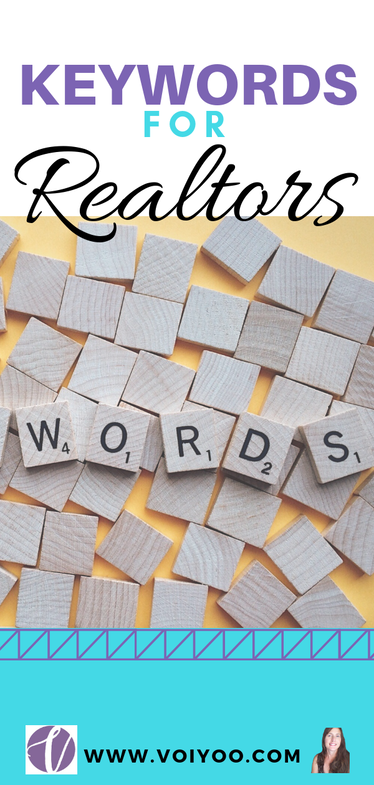
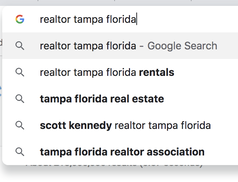
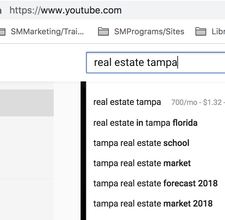
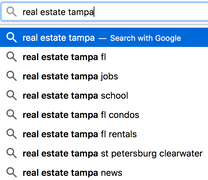
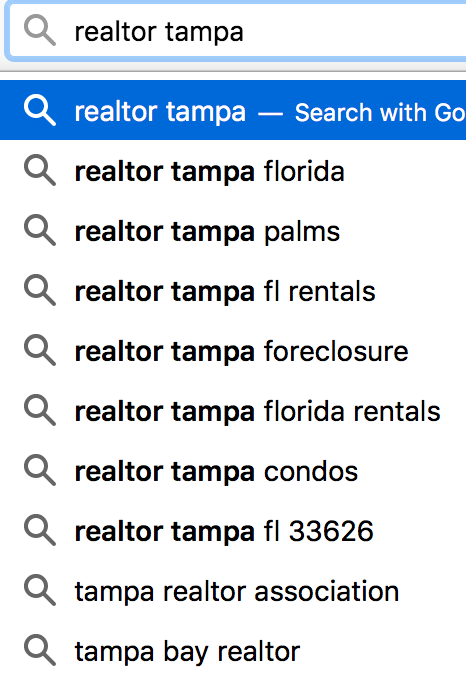
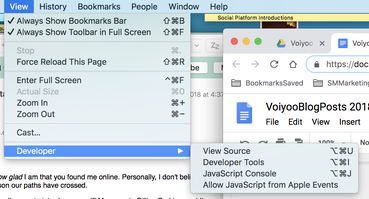
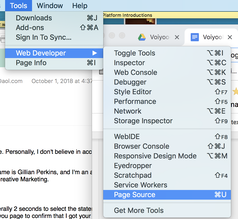
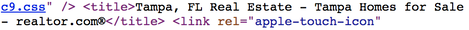


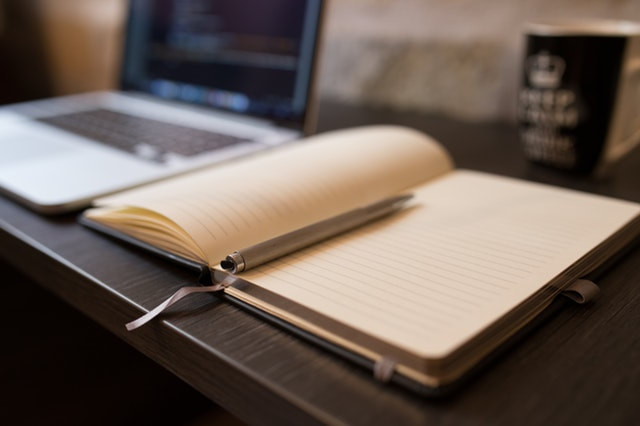

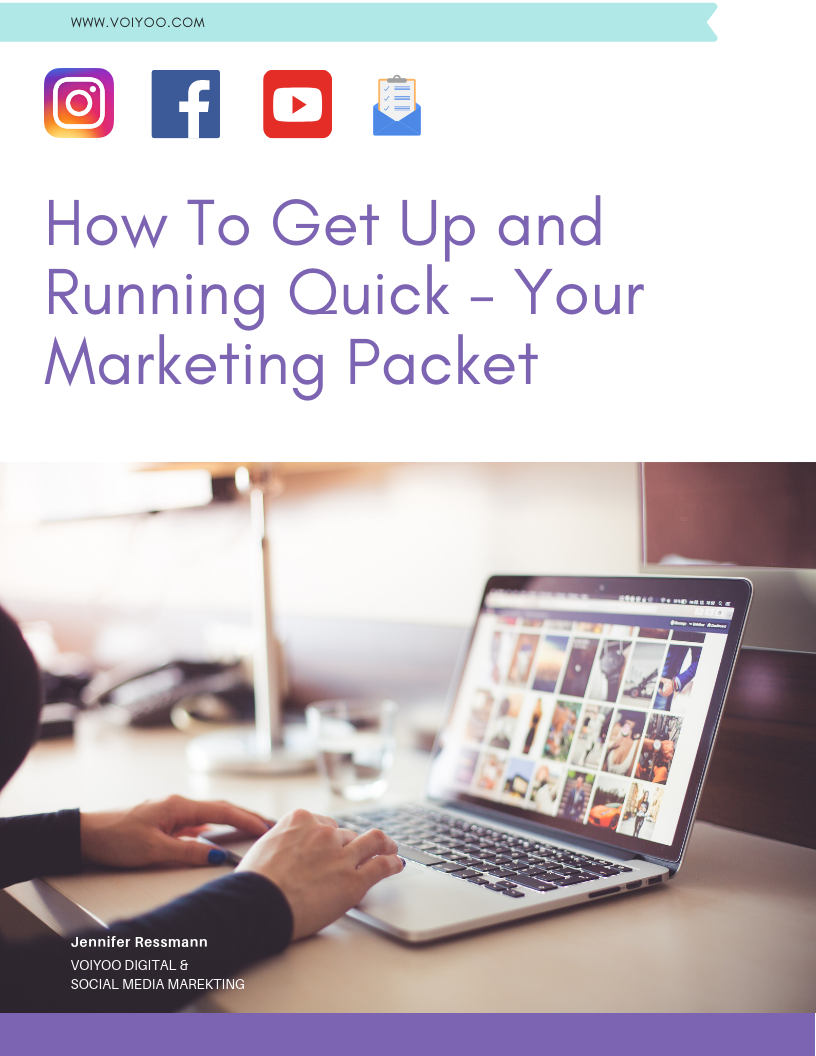
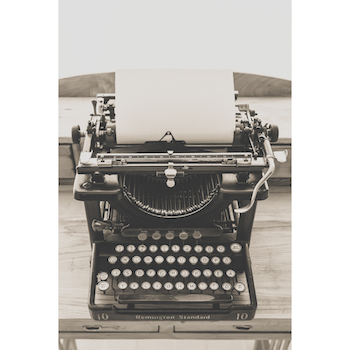
 RSS Feed
RSS Feed