|
One of the big reasons it can be tough to stay on a blogging and content creation schedule is the giant mess you have on your computer. You have started blog articles, left them unfinished, moved to the next article and then left and moved on to yet another project. When you’ve had time to come back to your blog article writing, you spend 20 minutes just trying to find the document you were working on or wondering what you were in the middle of and trying to pick itup where you left off. Organizing your Blogging Content can help alleviate this struggle and recover from any lost time. Instead of scrambling to get back to building your blog content you can spend the time actually doing the work and showing it to the world. It’s easy once you have a system laid out! Your Blogging Relief - Organizing Your Content Your blog content creation relief could hide in your organization. Bad organization leads to strife, headaches, overwhelm and quick disinterest. We are going to talk about the 5 pillars of your Blog Content Organization: 1. Master Idea List - Which you can keep in a project management app like Trello or it’s fine to use a Spreadsheet as well. 2. Task Template - Spreadsheet 3. Folders Labeled for each month or quarter - Kept on your Computer or in the Cloud 4. Content Calendar - Digital or as paper spreadsheet 5. Topic and Link List - Spreadsheet works best Content Organization So, here is a list of what you need to put together to help you stay organized. Each one can be done digitally or on paper if you like. If you do it digitally you can access it from anywhere and copy and paste a lot easier so you won’t need to recreate content or tasks. If you prefer, you can also seek out other project management tools that you like best. One of the reasons Trello is my favorite blog content organizing tool is its incredibly easy interface and layout. You could sit down with this product and understand most of it in an afternoon, easily. I don’t really want to spend a lot of time having to become an expert on a giant tool I’m using before I can actually use it. I need something simple and Trello is just like that! From here you just need to have some folders - again digital folders are preferable for easy organizing and transferring your content into your blog. And, some easy type of document application like Word, Publisher or one of my favorites, Google Docs which again allows you to save your information on the cloud so it’s easy to access from many devices. Plus, spreadsheets to keep your content calendar, topics and links listed. These will come in handy for reference and sending your info out onto social media. I will show you what I mean in a minute. Next, let’s break everything down and show you how you can pull this together for yourself as well. Organizing Blog Content 1. Trello for Content Topic Organizing This is what my Trello Content List looks like: I keep my content listed from beginning to end and then I send it through my entire content distribution process. From the name of the topic/content idea, to writing and publishing the content to creating graphics and videos and then publishing it on social media. When you are creating your topic list and planning out your schedule, consider keeping your topics to like 9 or 12 main ideas that you always focus on and write around. For example, my main topic is lawncare. You can narrow that down to lawn care in different seasons, types of grasses, lawn maintenance, lawn treatments, your lawn care business, your community. And, then you only write about these topics to keep your information tight and on point. This main list can be housed in your Trello file. These are the cards or categories I use in this order. Then I move them from the left to the right as each task is accomplished:
2. A Content Task Template - or Combine with Content Topic List Honestly, you can create this on a separate document, in a spreadsheet or like I have in Trello. So, this can essentially be combined with your content list that I showed you above when you process your content and topics through the Trello cards. 3. Simple Computer Files Organizing everything on your computer will make it easier to find when you’re looking for it. LOL - duh! But, we are all guilty of creating a file and just stuffing it somewhere “for now” and come back later to a mess of that. Have one file called Content for Blog and individual files labeled for your blog content. You can decide to have individual documents for each blog article inside these files or long documents with a number of articles you’ve written on one document. Maybe all the posts from one week or one month. And, back to the files, you can have them listed in a similar fashion: weekly, monthly or maybe quarterly blog content. Just as long as they are organized and kept in this way for the future. 4. The Editorial Calendar The editorial calendar is a calendar you create to keep your topics laid out. You can create them in a variety of ways. One with a regular calendar - either physical or digital or with a spreadsheet developed as a calendar before you record your plans. You can plan your editorial calendar any number of ways. But, pick one and stick with it for a good bit of time and see how it works for you and your marketing. Here are some ideas for coming up with your calendar. To keep you on track and help you stay consistent working with this type of plan can really help you stay engaged with your writing and content creation. 1. Same theme of your topic changes every week. 2. Pick a theme for each month 3. Pick a theme for each quarter 4. Make your own content creation style It’s really simple and if you just want to keep it set up on your regular calendar you can. If you write a blog post once a week on Tuesday. Put it on your calendar with the details and make a note when it will publish. 5. Your Topic and Link List Your content can be shared again and again. Not just once after your initial blog article posting. So, keeping records and a process for retrieval is essential. Once you have written and published your blog articles you will want to create a spreadsheet of the topic title and the link so you can easily draw from this file when you want to share your information. You can just click on the link or copy and paste it to distribute it in email marketing, social media marketing, with your networking groups and the ideas are endless for where you can share it with others! Here’s a quick look at what I mean: See how easy it would be to just grab from it to share it in other places. Content Development When you follow this blog content organizing guide it can be your remedy to the heartache and frustration you’ve had when producing your blog marketing content. But, make sure, after you’ve created your blog content organizing system to come back and create your content. This system will make it easier to produce your content and much easier to share it with your customers. This content organization is just the beginning to all the amazing information you can share with your community. And, you’ll notice all of these areas I am talking about today tend to overlap. If you have a topic list you can easily apply it to your calendar and if you have a content theme you can easily work that into your content list. Soon you’ll be the master of your blog and marketing content. Organization is the first step to this skill and proficiency. So start here and then easily practice creating your content as you build your content inventory. Overwhelmed With Blogging? Still overwhelmed with your marketing and creating all that enormous amount of content? I get it! You are here to provide and share your amazing home service skills with your customers, who has time for marketing on top of that. I do! And I love to help landscapers, hardscapers, house painters, plumbers, roofers, real estate agents, and other home service professionals and retailers develop and build their brand with the amazingly powerful marketing content that is.... your blog and social media. Reach out to me and we can chat about bringing you relief and making your life easier! I’m not here to sell to you. I’m here to educate you and make your life easier. I have the cure for what ails you when you are tired of trying to create all the business marketing content yourself! Want a freebie to get you started and
help you with your blogging or social media marketing? ⬇️Pick one and tell me how's it's helped you! ⬇️
1 Comment
|
Voiyoo
Content Creation and Business Writing Specialist
Hi!
I'm Jennifer Ressmann with Voiyoo Business Writing. You've been thinking about how to get more exposure for your business! Now we can make that happen. My job is helping you... with your business marketing & brand awareness. People are looking Online for you and your expertise. Make sure you're out there and you look good! I work providing relief for you and your business by creating content for your blog and marketing or lead funnels. Let's make sure you're out there and getting noticed! 😀👍 Get Your Starter Marketing Kit - Start Your Marketing Today!
Content by Category
All
Voiyoo Business Writing - Writing To Expand Your Brand. Providing Written Content and Business Copy with Optimized Graphics for Established Businesses. Copyright
© 2018 - 24 All Rights Reserved |



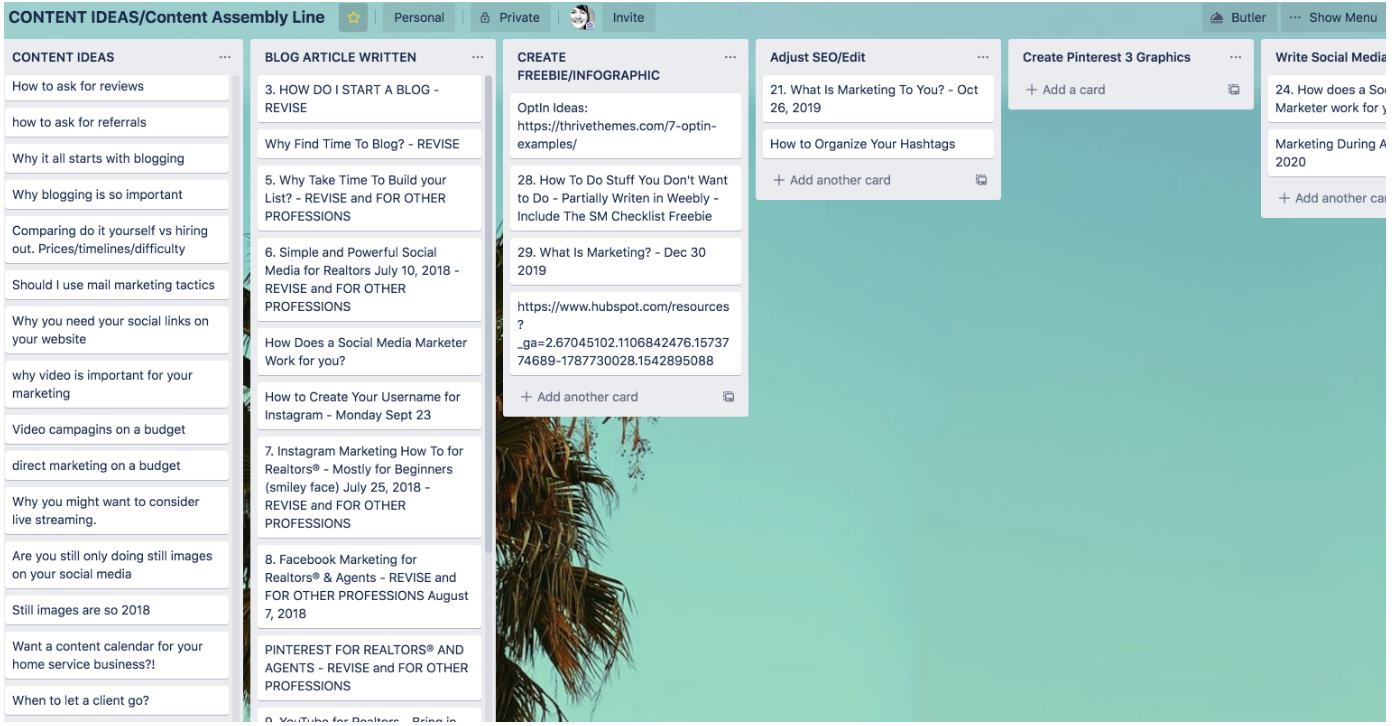
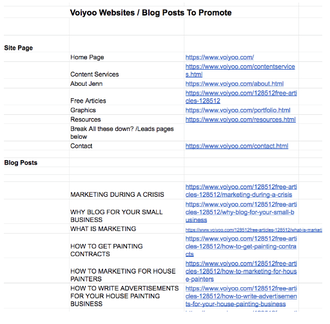



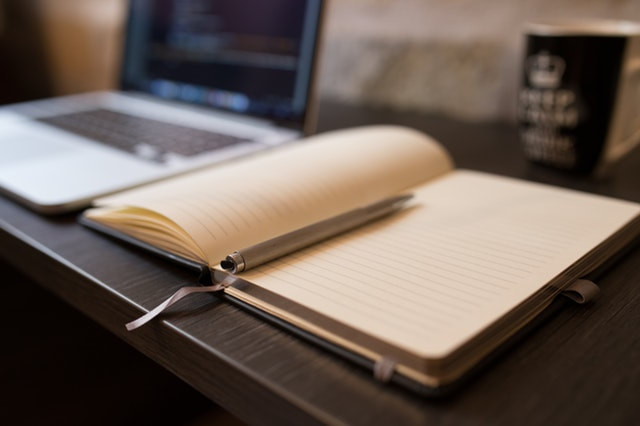

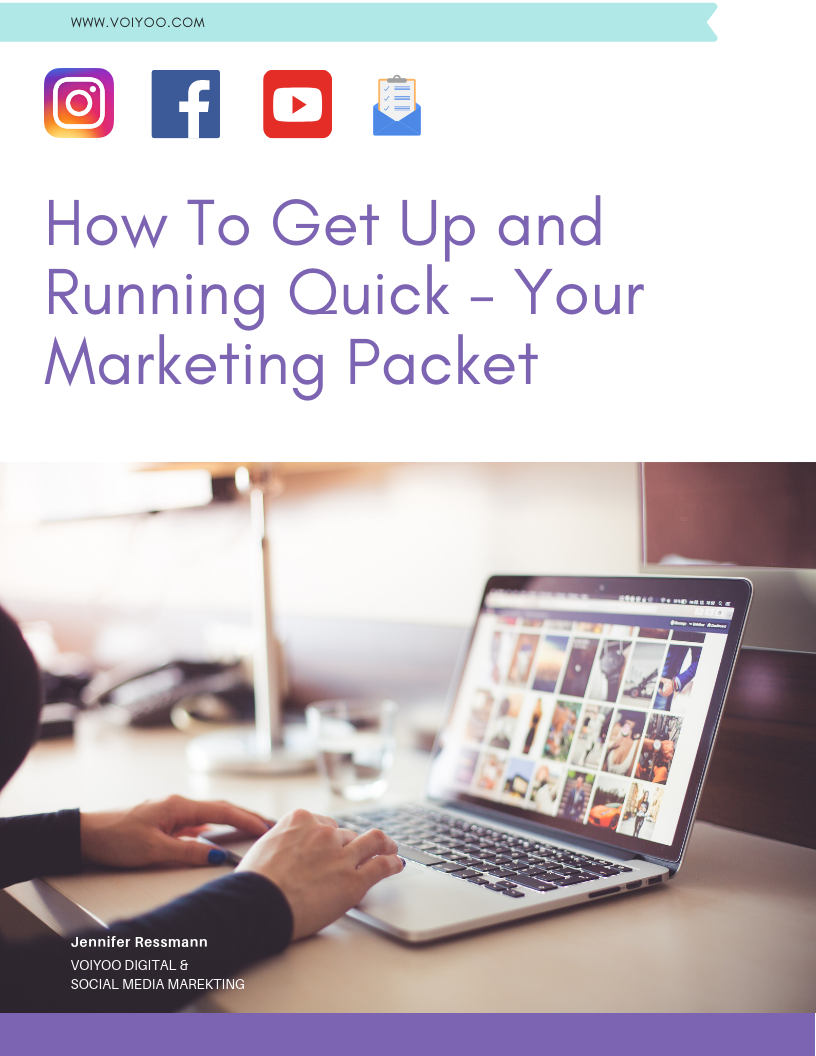
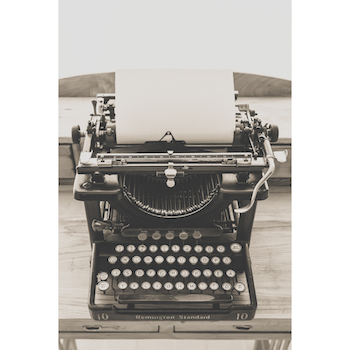
 RSS Feed
RSS Feed